Getting started
Core configuration
AI optimization
Components
API pages
- Playground
- OpenAPI setup
- Customization
- AsyncAPI
- MDX
- Troubleshooting
Authentication and personalization
Guides
- Migrations
- Analytics
- React
- Custom scripts
- SEO
- Changelogs
- Hidden pages
- Redirects and broken links
- Monorepo setup
- Custom Subdirectory
- Dashboard Access
- Deployments
- Contact support
Integrations
- Analytics
- SDKs
- Support
- Privacy
Version control and CI/CD
Core configuration
Global settings
Configure site-wide settings with the docs.json file
The Setting up your
To get started, you only need to specify
Upgrading from
If your docs project uses the deprecated
docs.json file lets you turn a collection of Markdown files into a navigable, customized documentation site. This required configuration file controls styling, navigation, integrations, and more.
Settings in docs.json apply globally to all pages.
Setting up your docs.json
To get started, you only need to specify theme, name, colors.primary, and navigation. Other fields are optional and you can add them as your documentation needs grow.
For the best editing experience, include the schema reference at the top of your docs.json file. This enables autocomplete, validation, and helpful tooltips in most code editors:
Copy
Ask AI
{
"$schema": "https://mintlify.com/docs.json",
"theme": "mint",
"name": "Your Docs",
"colors": {
"primary": "#ff0000"
},
"navigation": {
// Your navigation structure
}
// The rest of your configuration
}
Reference
This section contains the full reference for thedocs.json file.
Customization
The layout theme of your site.One of the following:
mint, maple, palm, willow, linden, almond, aspen.See Themes for more information.The name of your project, organization, or product.
The colors to use in your documentation. A primary color is required. For example:
Copy
Ask AI
{
"colors": {
"primary": "#ff0000"
}
}
Show Colors
Show Colors
The primary color of your theme.Must be a hex code beginning with
#.Light color variant of your theme.Must be a hex code beginning with
#.Dark color variant of your theme.Must be a hex code beginning with
#.Description of your site for SEO and AI indexing.
Your logo for both light and dark mode.
Show Logo
Show Logo
Path pointing to your logo file for light mode. Include the file extension. Example:
/logo.pngPath pointing to your logo file for dark mode. Include the file extension. Example:
/logo-dark.pngThe URL to redirect to when clicking the logo. If not provided, the logo will link to your homepage. Example:
https://mintlify.comPath to your favicon file, including the file extension. Automatically resized to appropriate favicon sizes.
Can be a single file or separate files for light and dark mode. Example:
/favicon.pngThumbnail customization for social media and page previews.
Visual styling configurations.
Show Styling
Show Styling
The style of the page eyebrow. Choose
section to show the section name or breadcrumbs to show the full navigation path. Defaults to section.The theme of the code blocks. Choose
system to match the site theme or dark for always dark code blocks. Defaults to system.Icon library settings.
Show Icons
Show Icons
Icon library to use throughout your documentation. Defaults to
fontawesome.You can specify a URL to an externally hosted icon, path to an icon file in your project, or JSX-compatible SVG code for any individual icon, regardless of the library setting.
Font configuration for your documentation. The default font is Inter.
Show Fonts
Show Fonts
Font family, such as “Open Sans”, “Playfair Display.”
Font weight, such as 400 or 700. Variable fonts support precise weights such as 550.
URL to your font source, such as https://mintlify-assets.b-cdn.net/fonts/Hubot-Sans.woff2. Google Fonts are loaded automatically when you specify a Google Font
family name, so no source URL is needed.Font file format.
Override font settings specifically for headings.
Show Heading
Show Heading
Font family, such as “Open Sans”, “Playfair Display.”
Font weight, such as 400, 700. Variable fonts support precise weights such as 550.
URL to your font source, such as https://mintlify-assets.b-cdn.net/fonts/Hubot-Sans.woff2. Google Fonts are loaded automatically when you specify a Google Font
family name, so no source URL is needed.Font file format.
Override font settings specifically for body text.
Show Body
Show Body
Font family, such as “Open Sans”, “Playfair Display.”
Font weight, such as 400, 700. Variable fonts support precise weights such as 550.
URL to your font source, such as https://mintlify-assets.b-cdn.net/fonts/Hubot-Sans.woff2. Google Fonts are loaded automatically when you specify a Google Font
family name, so no source URL is needed.Font file format.
Background color and decoration settings.
Show Background
Show Background
Background image for your site. Can be a single file or separate files for light and dark mode.
Background decoration for your theme.
Custom background colors for light and dark modes.
Structure
Navigation bar items.
Show Navbar
Show Navbar
Links to display in the navbar
Show Links
Show Links
Text for the link.
URL or path for the link destination.
The icon to display.Options:
- Font Awesome icon name
- Lucide icon name
- JSX-compatible SVG code wrapped in curly braces
- URL to an externally hosted icon
- Path to an icon file in your project
- Convert your SVG using the SVGR converter.
- Paste your SVG code into the SVG input field.
- Copy the complete
<svg>...</svg>element from the JSX output field. - Wrap the JSX-compatible SVG code in curly braces:
icon={<svg ...> ... </svg>}. - Adjust
heightandwidthas needed.
The Font Awesome icon style. Only used with Font Awesome icons.Options:
regular, solid, light, thin, sharp-solid, duotone, brands.Primary button in the navbar.
Show Primary
Show Primary
Button style. Choose
button for a standard button with a label or github for a link to a GitHub repository with icon.Button text. Only applies when
type is button.Button destination. Must be a valid path or external URL. If
type is github, must be a GitHub repository URL.The navigation structure of your content.
Show Navigation
Show Navigation
Global navigation elements that appear accross all pages and sections.
Show Global
Show Global
Language switcher configuration for multi-language sites.
Show Languages
Show Languages
language
"en" | "cn" | "zh" | "zh-Hans" | "zh-Hant" | "es" | "fr" | "ja" | "jp" | "pt" | "pt-BR" | "de" | "ko" | "it" | "ru" | "id" | "ar" | "tr"
required
Language code in ISO 639-1 format
Whether this is the default language.
Whether to hide this language option by default.
A valid path or external link to this language version of your documentation.
Version switcher configuration for multi-version sites.
Top-level navigation tabs for organizing major sections.
Show Tabs
Show Tabs
Display name of the tab.Minimum length: 1
The icon to display.Options:
- Font Awesome icon name
- Lucide icon name
- JSX-compatible SVG code wrapped in curly braces
- URL to an externally hosted icon
- Path to an icon file in your project
- Convert your SVG using the SVGR converter.
- Paste your SVG code into the SVG input field.
- Copy the complete
<svg>...</svg>element from the JSX output field. - Wrap the JSX-compatible SVG code in curly braces:
icon={<svg ...> ... </svg>}. - Adjust
heightandwidthas needed.
The Font Awesome icon style. Only used with Font Awesome icons.Options:
regular, solid, light, thin, sharp-solid, duotone, brands.Whether to hide this tab by default.
URL or path for the tab destination.
Anchored links that appear prominently in the sidebar navigation.
Show Anchors
Show Anchors
Display name of the anchor.Minimum length: 1
The icon to display.Options:
- Font Awesome icon name
- Lucide icon name
- JSX-compatible SVG code wrapped in curly braces
- URL to an externally hosted icon
- Path to an icon file in your project
- Convert your SVG using the SVGR converter.
- Paste your SVG code into the SVG input field.
- Copy the complete
<svg>...</svg>element from the JSX output field. - Wrap the JSX-compatible SVG code in curly braces:
icon={<svg ...> ... </svg>}. - Adjust
heightandwidthas needed.
The Font Awesome icon style. Only used with Font Awesome icons.Options:
regular, solid, light, thin, sharp-solid, duotone, brands.Whether to hide this anchor by default.
URL or path for the anchor destination.
Dropdown menus for organizing related content.
Show Dropdowns
Show Dropdowns
Display name of the dropdown.Minimum length: 1
The icon to display.Options:
- Font Awesome icon name
- Lucide icon name
- JSX-compatible SVG code wrapped in curly braces
- URL to an externally hosted icon
- Path to an icon file in your project
- Convert your SVG using the SVGR converter.
- Paste your SVG code into the SVG input field.
- Copy the complete
<svg>...</svg>element from the JSX output field. - Wrap the JSX-compatible SVG code in curly braces:
icon={<svg ...> ... </svg>}. - Adjust
heightandwidthas needed.
The Font Awesome icon style. Only used with Font Awesome icons.Options:
regular, solid, light, thin, sharp-solid, duotone, brands.Whether to hide this dropdown by default.
URL or path for the dropdown destination.
Language switcher for multi-language sites.
Footer content and social media links.
Show Footer
Show Footer
Social media profiles to display in the footer. Each key is a platform name and each value is your profile URL. For example:Valid property names:
Copy
Ask AI
{
"x": "https://x.com/mintlify"
}
x, website, facebook, youtube, discord, slack, github, linkedin, instagram, hacker-news, medium, telegram, twitter, x-twitter, earth-americas, bluesky, threads, reddit, podcastSite-wide banner displayed at the top of pages.
Contextual menu for AI-optimized content and integrations.
Show Contextual
Show Contextual
Actions available in the contextual menu. The first option appears as the default.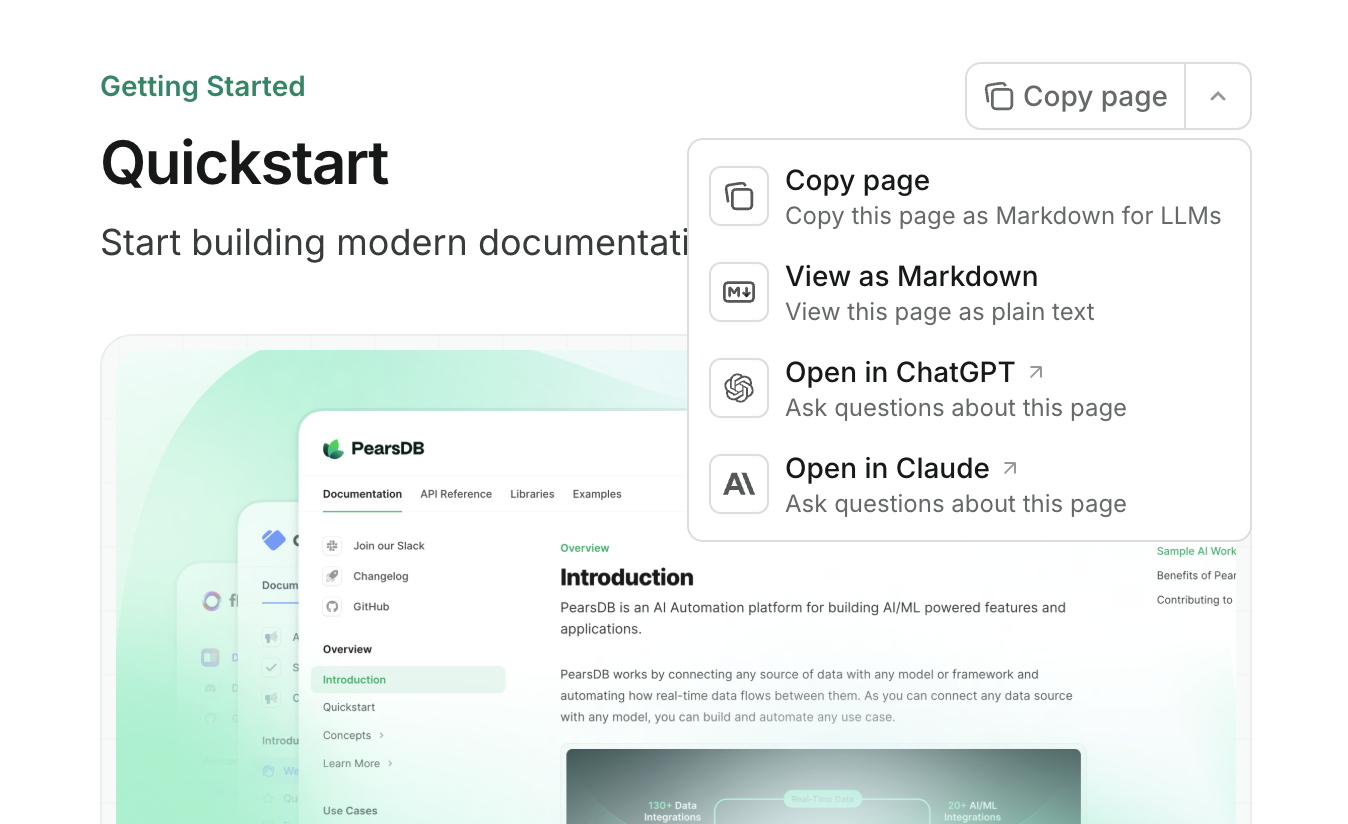
copy: Copy the current page as Markdown to the clipboard.view: View the current page as Markdown in a new tab.chatgpt: Send the current page content to ChatGPT.claude: Send the current page content to Claude.
The contextual menu is only available on preview and production deployments.
API Configurations
API documentation and interactive playground settings.
Show Api
Show Api
Display settings for API parameters.
Show Params
Show Params
Whether to expand all parameters by default. Defaults to
closed.Configurations for API pages generated from
MDX files.SEO and search
SEO indexing configurations.
Show Seo
Show Seo
Meta tags added to every page. Must be a valid key-value pair. See common meta tags reference for options.
Specify which pages search engines should index. Choose
navigable to index only pages that are in your docs.json navigation or choose all to index every page. Defaults to navigable.Search display settings.
Show Search
Show Search
Placeholder text to display in the search bar.
Integrations
Third-party integrations.
Show Integrations
Show Integrations
Amplitude analytics integration.
Show Amplitude
Show Amplitude
Your Amplitude API key.
Clearbit data enrichment integration.
Show Clearbit
Show Clearbit
Your Clearbit API key.
Front chat integration.
Show Frontchat
Show Frontchat
Your Front chat snippet ID.Minimum length: 6
Google Analytics 4 integration.
Show Ga4
Show Ga4
Your Google Analytics 4 measurement ID.Must match pattern: ^G
Google Tag Manager integration.
Show Gtm
Show Gtm
Your Google Tag Manager tag ID.Must match pattern: ^G
Intercom integration.
Show Intercom
Show Intercom
Your Intercom app ID.Minimum length: 6
Koala integration.
Show Koala
Show Koala
Your Koala public API key.Minimum length: 2
Mixpanel integration.
Show Mixpanel
Show Mixpanel
Your Mixpanel project token.
Errors
Examples
docs.json
Copy
Ask AI
{
"$schema": "https://mintlify.com/docs.json",
"theme": "maple",
"name": "Example Co.",
"description": "Example Co. is a company that provides example content and placeholder text.",
"colors": {
"primary": "#3B82F6",
"light": "#F8FAFC",
"dark": "#0F172A"
},
"navigation": {
"dropdowns": [
{
"dropdown": "Documentation",
"icon": "book",
"description": "How to use the Example Co. product",
"groups": [
{
"group": "Getting started",
"pages": [
"index",
"quickstart"
]
},
{
"group": "Customization",
"pages": [
"settings",
"users",
"features"
]
},
{
"group": "Billing",
"pages": [
"billing/overview",
"billing/payments",
"billing/subscriptions"
]
}
]
},
{
"dropdown": "Changelog",
"icon": "history",
"description": "Updates and changes",
"pages": [
"changelog"
]
}
]
},
"logo": {
"light": "/logo-light.svg",
"dark": "/logo-dark.svg",
"href": "https://example.com"
},
"navbar": {
"links": [
{
"label": "Community",
"href": "https://example.com/community"
}
],
"primary": {
"type": "button",
"label": "Get Started",
"href": "https://example.com/start"
}
},
"footer": {
"socials": {
"x": "https://x.com/example",
"linkedin": "https://www.linkedin.com/company/example",
"github": "https://github.com/example",
"slack": "https://example.com/community"
},
"links": [
{
"header": "Resources",
"items": [
{
"label": "Customers",
"href": "https://example.com/customers"
},
{
"label": "Enterprise",
"href": "https://example.com/enterprise"
},
{
"label": "Request Preview",
"href": "https://example.com/preview"
}
]
},
{
"header": "Company",
"items": [
{
"label": "Careers",
"href": "https://example.com/careers"
},
{
"label": "Blog",
"href": "https://example.com/blog"
},
{
"label": "Privacy Policy",
"href": "https://example.com/legal/privacy"
}
]
}
]
},
"integrations": {
"ga4": {
"measurementId": "G-XXXXXXXXXX"
},
"koala": {
"publicApiKey": "pk_example_key_123"
},
"telemetry": {
"enabled": true
},
"cookies": {
"key": "example_cookie_key",
"value": "example_cookie_value"
}
},
"contextual": {
"options": [
"copy",
"view",
"chatgpt",
"claude"
]
},
"errors": {
"404": {
"redirect": true
}
}
}
Upgrading from mint.json
If your docs project uses the deprecated mint.json file, follow these steps to upgrade to docs.json.
1
Install or update the CLI
If you haven’t installed the CLI, install it now:If you already have the CLI installed, make sure it is up to date:
Copy
Ask AI
npm i -g mint
Copy
Ask AI
mint update
2
Create your docs.json file
In your docs repository, run:This command will create a
Copy
Ask AI
mint upgrade
docs.json file from your existing mint.json. Review the generated file to ensure all settings are correct.3
Delete your mint.json file
After verifying your
docs.json is configured properly, you can safely delete your old mint.json file.Was this page helpful?
Assistant
Responses are generated using AI and may contain mistakes.